 පේස්බුක් භාවිත කරන හා බ්ලොගර් වලින් බ්ලොග් ලියන අපේ සහෝදර
සහෝදරියන්ට පොඩි වැදගත් කමක් ඇති දෙයක් ගැන තමයි .. .. අද අපේ
මාතෘකාව.... බ්ලොග් එකට පිවිසෙන පාඨකයෙකුට මෙම පේස්බුක්
comment box එක හරහා ලේසියෙන්ම , තමන්ගේ පේස්බුක් ගිණුම යොදාගෙන
ප්රතිචාර දැක්වීමට පුළුවන් .. මෙහි ඇති තවත් වැදගත් දෙයක් වන්නේ
.. බ්ලොගර් වලදී වගේම , කොමෙන්ට් moderation කිරීමේ හැකියාවයි ..
ඉතින් අපි දැන් බලමු .. කොහොමද මේක බ්ලොග් එකට එකතු කරන්නේ
කොහොමද කියල ....
පේස්බුක් භාවිත කරන හා බ්ලොගර් වලින් බ්ලොග් ලියන අපේ සහෝදර
සහෝදරියන්ට පොඩි වැදගත් කමක් ඇති දෙයක් ගැන තමයි .. .. අද අපේ
මාතෘකාව.... බ්ලොග් එකට පිවිසෙන පාඨකයෙකුට මෙම පේස්බුක්
comment box එක හරහා ලේසියෙන්ම , තමන්ගේ පේස්බුක් ගිණුම යොදාගෙන
ප්රතිචාර දැක්වීමට පුළුවන් .. මෙහි ඇති තවත් වැදගත් දෙයක් වන්නේ
.. බ්ලොගර් වලදී වගේම , කොමෙන්ට් moderation කිරීමේ හැකියාවයි ..
ඉතින් අපි දැන් බලමු .. කොහොමද මේක බ්ලොග් එකට එකතු කරන්නේ
කොහොමද කියල ....
https://developers.facebook.com/setup/ එය පහත පරිදිවේ..
මෙහිදී බ්ලොග් එකේ නමත්, බ්ලොග් එකේ url එකත් දී create app මත ක්ලික් කරන්න.
මෙතැනදී App Display name එකත් , Facebook Platform policies වලට එකග බව සලකුණු කර continue මත ක්ලික් කරන්න......
ඊට පසුව security check එක සම්පුර්ණ කර Submit මත ක්ලික් කරන්න.
එවිට පහත පරිදි මෙනුවකට යනවා....
මෙහිදී comment box එකේ App ID
එක ලබාදෙනවා .. එක මතක ඇතිව .. NOTE PAD එකක SAVE කරලා තියාගන්න
,, පසුව අවශ්ය වෙනවා.....,, මෙහිදී රුපයේ පරිදි තොරතුරු ටික
පුරවා
save changes මත ක්ලික් කරන්න.
2. දැන් පේස්බුක් comment box එක ඇතුලත් කිරීම සදහා ....
මුලින්ම blogger වලට ලොග් වී >>Dashboard>>
Design>> Edit Html >>.Download Full Template
මගින් ටෙම්ප්ලේට් එකේ බැකප් එකක් ලබා ගන්න.
2.(1) ඊලගට xmlns attribute එක ඔයාලගේ බ්ලොග් එකේ ටෙම්ප්ලේට් එකට ඇතුලත් කරන්න ඕනෑ.
ඒ සදහා Expand Widget Templates මත tick කර , Ctrl + F මගින් පහත කෝඩ් එක හොයාගන්න.
<html
ඊට පසු පහත දැක්වෙන කෝඩ් එක <html හි අගට එකතු කරන්න.
xmlns:fb='http://www.facebook.com/2008/fbml'>
එක එහෙම එකතු කලාට මෙන්න මේවගේ තමයි පෙනෙන්නේ,,,,,
2.(2) ඊලගට තියෙන්නේ Javascript SDK Code: එක ටෙම්ප්ලේට් එකට එකතු කිරීම..
ඒ සදහා Ctrl + F මගින් පහත කෝඩ් එක හොයාගන්න.
<body>
ඊට පහලින් පහත ඇති කෝඩ් එක එකතු කරන්න. මෙහි රතු පාටින් ඇති ඇති තැනට මුලදී සොයාගත් App -ID
එක ඇතුළු කරන්න.
<!-- Facebook SDK script Code -->
<div id='fb-root'/>
<script>
window.fbAsyncInit = function() {
FB.init({
appId : 'your App-id',
status : true,
cookie : true,
xfbml : true
});
(function() {
var e = document.createElement('script');
e.src = document.location.protocol + '//connect.facebook.net/en_US/all.js';
e.async = true;
document.getElementById('fb-root').appendChild(e);
}());
</script>
<!-- End SDK script Code -->
2.(3) ඊලගට කරන්න තියෙන්නේ Open Graph protocol tags: ටික එකතු කරන්න . ඒ සදහා
Ctrl + F මගින් </head> එක හොයාගන්න .. එයට ඉහළින් පහත ඇති කෝඩ් ටික එකතු කරන්න.
---------------------------------------------------------------------------------------------------------------
<b:if cond='data:blog.pageType == "item"'>
<meta expr:content='data:blog.pageTitle' property='og:title'/>
<meta expr:content='data:blog.url' property='og:url'/>
<b:else/>
<meta expr:content='data:blog.title' property='og:title'/>
<meta expr:content='data:blog.homepageUrl' property='og:url'/>
</b:if>
<meta content='YOUR-BLOG-NAME' property='og:site_name'/>
<meta content='YOUR-APP-ID' property='fb:app_id'/>
<meta content='BLOG-LOGO-IMAGE-LINK' property='og:image'/>
<meta content='FACEBOOK-PROFILE-Name' property='fb:admins'/>
<meta content='article' property='og:type'/>
---------------------------------------------------------------------------------------------
මෙහිදී රතු පාටින් ඇති තැන්වලට ::::::
YOUR-BLOG-NAME - ' බ්ලොග් අඩවියේ නම'
YOUR-APP-ID - 'කලින් සාදාගන්නා ලද APP-ID'
BLOG-LOGO-IMAGE-LINK - 'බ්ලොග් එකේ ඇති ලෝගෝ එකේ url එක '
FACEBOOK-PROFILE-Name
' http://www.facebook.com/your name as per profile '
උදා: - http://www.facebook.com/saman.amarasinghe1
2.(4) දැන් තියෙන්නේ පේස්බුක් comment box එක ටෙම්ප්ලේට් එකට ඇතුළු කිරීම , ඒ
සදහා Ctrl + F මගින් පහත කෝඩ් එක හොයාගන්න.
<b:includable id='comment-form' var='post'>
එයට පහලින් පහත ඇති කෝඩ් එක ඇතුළු කරන්න.
<b:if
cond='data:blog.pageType == "item"'> <script
src='http://connect.facebook.net/en_US/all.js#xfbml=1'/>
<div><fb:comments expr:href='data:post.url'
expr:title='data:post.title' expr:xid='data:post.id' width='450'/></div>
</b:if>
මෙහිදී රතු පාටින් comment form එකේ width එක අවශ්ය පරිදි වෙනස් කරගන්න පුළුවන්.
:::::::::::::අවසානයේ ටෙම්ප්ලේට් එක save කරගන්න.....:::::::::::::::::
දැන් අපේ මුලික වැඩේ ඉවරයි ... දැන් අපි බලමු ..මෙම comment box එක හාවිතා කරලා comment Moderation කරන්නේ කොහොමද කියල........
ඒ සදහා පහත ලින්ක් එකෙන් යන්න.
පහත රූපය බලන්න.......
මෙය
පේස්බුක් මගින් ලබාදෙන comment moderation tool එක , මුලින්ම
තමන්ගේ comment box එක තෝරාගෙන ,, රූපය පරිදි settings වලට
යන්න.....
ඊට පසුව පහත පරිදි දිස්වෙනවා ...
මෙහිදී
රූපය පරිදි comment moderation mode ඇක්ටිව් කරගන්න .. පුළුවන් ..
Settings රූපයේ පරිදි සකසා ගෙන save මත ක්ලික් කරන්න... මෙතැනදී
බ්ලොගර් dashbord එකේ දී මෙන් , කවුරු හරි පේස්බුක් comment box
එකෙන් comment කලොත් එය Publish කිරීමට ...කලින් moderator views
වලදී අපට බලාගන්න පුළුවන් .. ....
Key Words-: 3D 3D printing 3DS 4 4G 5 50 best apps AActa
Activate conference
Activision Blizzard
Michael Acton Smith
Adobe
Keri Allan
Alternate reality games Amazon.com
Android
Angry Birds
Anonymous
AOL
Apple
Apps
Apps Pitch
Apps rush
Arcade and platform
Arpanet
Artificial intelligence (AI)
Assassin's Creed
Audioboo
Augmented reality
Gaming awards B Steve Ballmer
Carol Bartz
Battlefield
Bebo
Tim Berners-Lee
Best Android apps
Best games for Christmas 2012
Best iPhone and iPad apps
Jeff Bezos
Big data
Bing
Biometrics
BitTorrent
BlackBerry
Blogging
Blu-ray
Britain's broadband vision
Broadband C Call of Duty
Rio Caraeff
Paul Carr
Casual gaming
CES 2011
CES 2012
CES 2013
Charlie's Angles
Chatroulette
Chatterbox
Chrome
Cispa
Clay Shirky
Clay Shirky at Guardian Open Weekend
Cloud load
Microsoft
Microsoft Surface Mixed-reality games
MMORPG
Mobile
Mobile phones
Mobile World Congress
Mobile World Congress live
Modern Warfare
Motoring
Mozilla
Music games Elon Musk
Must haves
Myspace N Need For Speed
Net neutrality
Netbooks
Newly asked questions
Next gen games
Nintendo
Nokia
Not safe for work O Observer Christmas technology special
Motoring: On the road
One Laptop Per Child
Open source
Oracle
Out of this world
Ouya P P2P
PayPal
PC
Photography
Mark Pincus
Pinterest
Piracy
Pirate Bay
Playback
PlayBook
PlayStation
Pokémon
Politics and technology
Press start Programming
PS Vita
PS3
PSP
Puzzle games Q Quiz and trivia games R Racing games
Raspberry Pi
Rayman
Recommendation sites
Reddit
Research and development
Retro games
RIM (Research in Motion)
Robots
Role playing games
Andy Rubin
Rumoursville S Safari
Samsung
Sheryl Sandberg
Eric Schmidt
Search engines
Second Life
SEO
Sex in games
Shoot 'em ups
Simulation games
Clive Sinclair
Steven Sinofsky Skype
Smartphone patent wars
Smartphones
Social innovation camp
Software
Songkick
Sonic the Hedgehog
Sony
Sopa
Spam
Sports games
Spotify
Biz Stone Strategy games
Sun Microsystems
Super Mario
SXSWi
Symbian T Tablet computers
Talk time
Tech City Talks
Technobile
Technology
Technophile
TED
TEDxObserver
Telecoms
Television
Tetris
The Elder Scrolls
The internet at 40
The Legend of Zelda
Scott Thompson
Top 10 UK games
Top 100 women: technology
Top 20 UK games
Trojans
Tumblr
William Tunstall-Pedoe
Twitter U Untangling the web with Aleks Krotoski V Vine
Virtual worlds
Viruses W Jimmy Wales
Web 2.0
Web browsers
Web filtering
Weekend gaming
Weekly roundup
Wheels
When you should be working
Wi-Fi
Wii
Wii U
WikiGame Wikipedia
Evan Williams
Windows
Windows 7
Windows Phone
World of Warcraft
Worms X Xbox Y Y2K bug
Yahoo
Yahoo takeover
Jerry Yang
YouChoose
YouTube Z Mark Zuckerberg Zynga A adhesive abrasive acrylic aesthetics aluminium analyse annotationanodise anthropometrics artefact B ball bearing ball pein hammer bandsaw batch production bevel blow moulding brief BSI C CAD caliper cam CAM capacitor carbon steelcasting cantilever centre punch chisel chuck circuit clampm client CNC colour wheel comb joint compliant compression constraints consumer coping saw corporate identity cramp criteria D datadatabasedesigndevelopmentdiedie cutting dimension dividers dovetail dowel drawer durable E economies of scale elastic elevation embossing engineerengineer's square ergonomics evaluation F flux follower function G gear graphics H hammer hand file hydraulic I idler gear input isometric J jig J.I.T. - just in time K kiln L laser L.E.D. - light emitting diode
linear M mallet market research mdf - medium density fibreboard
mechanism metre - 1000 millimetres meter micrometer mild steel
millimetre mitre N newton O oblique O-ring orthographic output P
permanent fixing perspective pewter pic chip pillar drill planning
polyethylene polypropylene printed circuit board pulley
PVA - glue Q quality quality assurance questionnaire R raster resistor
router S safety scissors scriber shear sensor silver steel solder
specification spur gear steel stepper motor survey system T template
tenon tensile tension Tensol Cement testing thermoplastic thermoset tolerance
thyristor toggle clamp transistor try square U V vacuum forming
variable resistor vector W weight X X - axis Y Y - axis z Z - axis













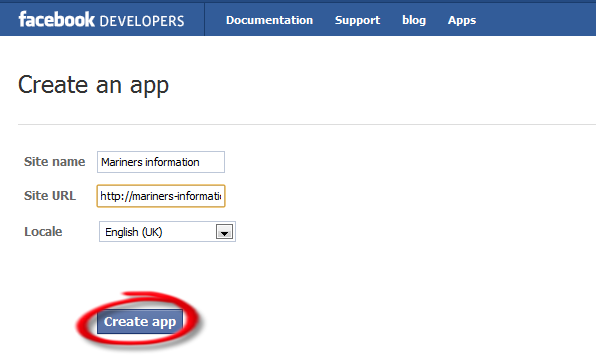
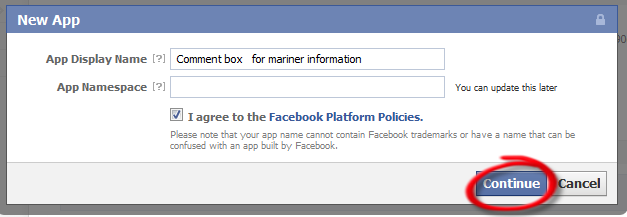
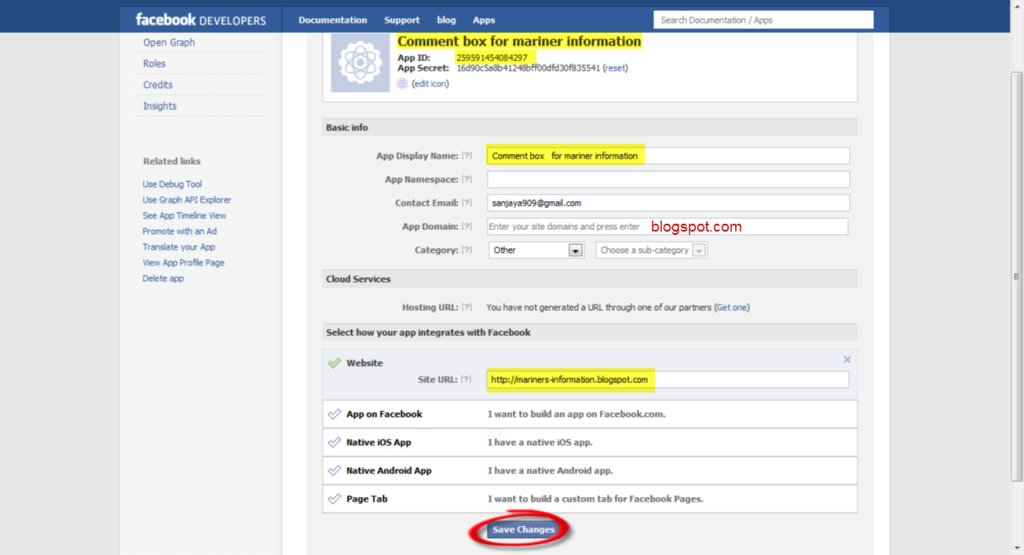
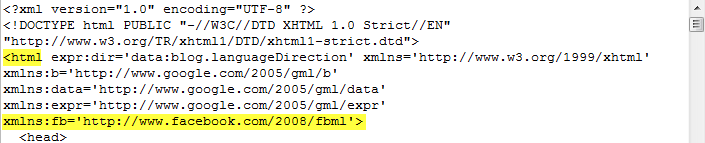
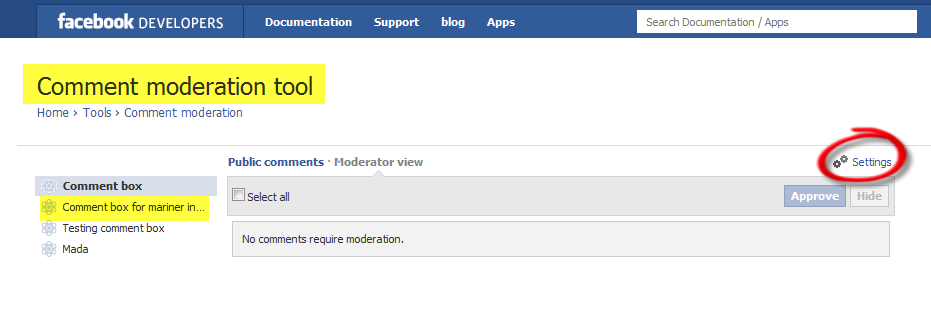
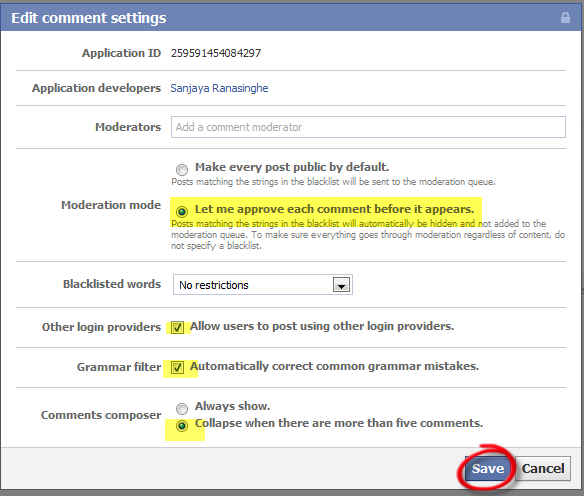


html eka expand කරන්නේ කොහොමද
ReplyDelete